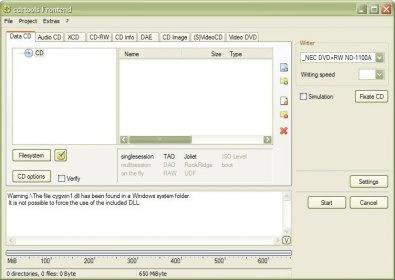
Cdrtfe is a versatile open-source burning tool that will help you to create Audio CDs, Data CDs, Video CDs, DVDs, etc., in an easy and fast way. All burning functions are perfectly classified within its easy-to-use tabbed interface, and even drag-and-drop feature is supported.
If you are looking for a free burning program with powerful features, then I'm sure that cdrtfe won't disappoint you. Don't let its simple user interface deceive you, since within each of its tabs you will find many options to burn your CDs or DVDs according to the project you desire to perform. Some of these projects can be: burn data CDs and DVDs. Folders can be added, moved or deleted. Files can be added, renamed, moved or deleted.
If you want to create audio CDs, you can do it from mp3, ogg, flac, and ape files. You can write any text on the CD and set up pauses between tracks, among other functions. A nice feature is that you can create XCDs (with the tool Mode2CDMaker). XCDs can contain about 13% more data than usual Data CDs.
To sum up, cdrtfe could be easily compared with other commercial burning programs and you will find out that the same results can be obtained with this simple and powerful application.
Comments (1)